|
Products →
SnippetCenter
SnippetCenter
Information Manager - The Portal to Your Knowledge!
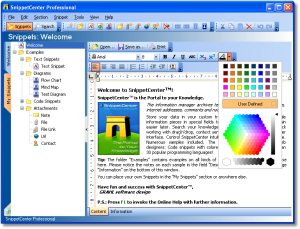 Text Snippets
Text Snippets
Text Snippets can contain formatted text an embedded images. Layout and structure of the text can be determined by formatting like in a word processor.
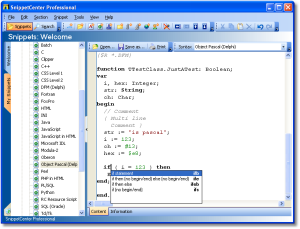 Code Snippets
Code Snippets
Code Snippets can contain programming source code in different programming languages. By setting the current programming language through the Syntax list box, SnippetCenter supports colored syntax highlighting for more than 30 popular programming languages or text file formats.
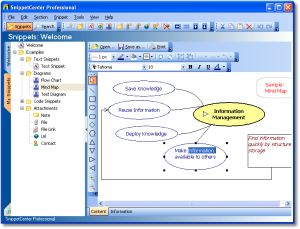 Diagram Snippets
Diagram Snippets
With different basic graphical elements (Rectangles, Circles, Polygons), you can create all kind of diagrams fast and efficiently. Text can be added to graphical elements and elements can be connected by lines or arrows.
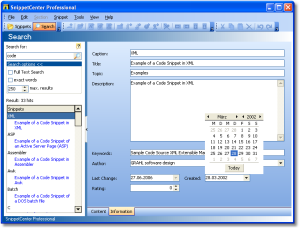 Search / Properties
Search / Properties
Snippets can be saved with annotations and meta information. With the unique search feature, snippets can be found by searching for keywords. The full text search makes it even possible to search the whole content of all snippets.
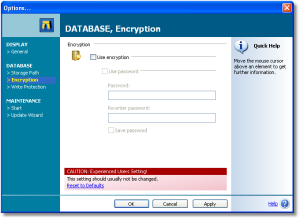 Encryption
Encryption
To secure your data from unauthorized access, the whole SnippetCenter database can be encrypted using a strong 128-bit encryption.
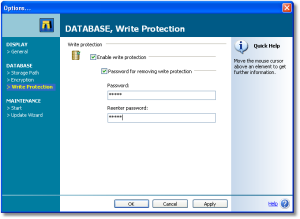 Write Protection
Write Protection
To prevent yourself from accidential modifications of your data, set the SnippetCenter write protection, which can be toggles on and off with a single mouse click. If you want to ensure that your data cannot be edited in any way, set a password on the write protection.
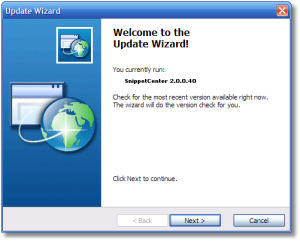 Update Wizard
Update Wizard
Don't miss new versions of SnippetCenter with the integrated automatic update wizard.
|
| Bloggers say |
|
Frank J Garcia from Ultra Mobile PC Tips: "PDF Annotator is one of those pieces of software that should be installed in any UMPC or Tablet PC." More
|
| Testimonials |
|
"I have to say that this is one of the best designed and written pieces of software I have seen. It is complete down to the finest detail and is both visually pleasing and functional."
James Harvey-Brown
Great Britain
More SnippetCenter Testimonials...
|
|
|
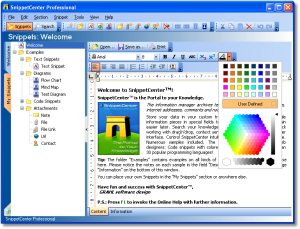 Text Snippets
Text Snippets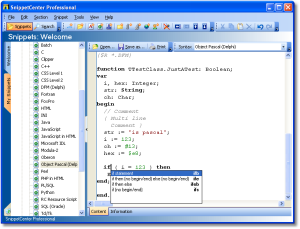 Code Snippets
Code Snippets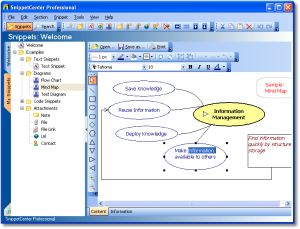 Diagram Snippets
Diagram Snippets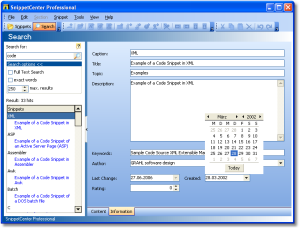 Search / Properties
Search / Properties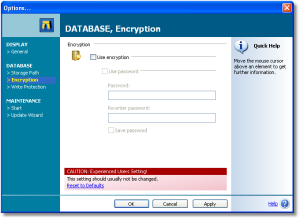 Encryption
Encryption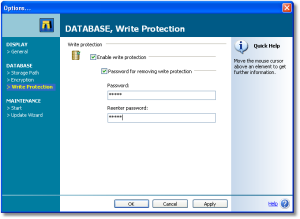 Write Protection
Write Protection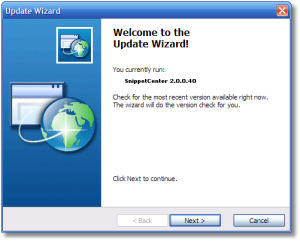 Update Wizard
Update Wizard