|
File Links |

  
|
Using File Links
![]() File Links can contain links to any local file.
File Links can contain links to any local file.
With the help of file links, you can attach references to any local file to another Snippet. These files will not be saved inside the SnippetCenter database, only the reference to the real place of the file will be saved.
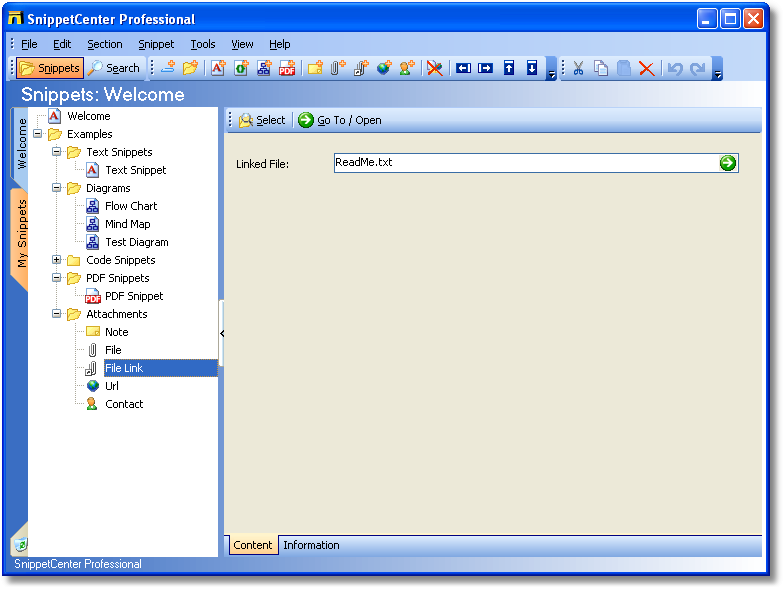
These features are available:
| • | Select file |
| • | Go To / Open (Opens the file with its associated program. I.e. a file with the file extension .txt will be opened with the standard text editor, usually Notepad.) |
Notes
| • | You can specify absolute paths to local files, as well as relative paths. Relative paths should be understood relative to the SnippetCenter installation directory, i.e. "Files\Text.txt" will reference the file "C:\Program Files\SnippetCenter\Files\Text.txt" (depending on installation directory). |
Procedures:
Page url: http://www.GRAHL-software.de/snippetcenter/Pro/en/help/index.html?snippets_filelink.htm