|
File Attachments |

  
|
Using File Attachments
![]() File Attachments can contain files of any type.
File Attachments can contain files of any type.
With the help of a file attachment, you can attach any file to another Snippet. The files get stored inside the SnippetCenter database.
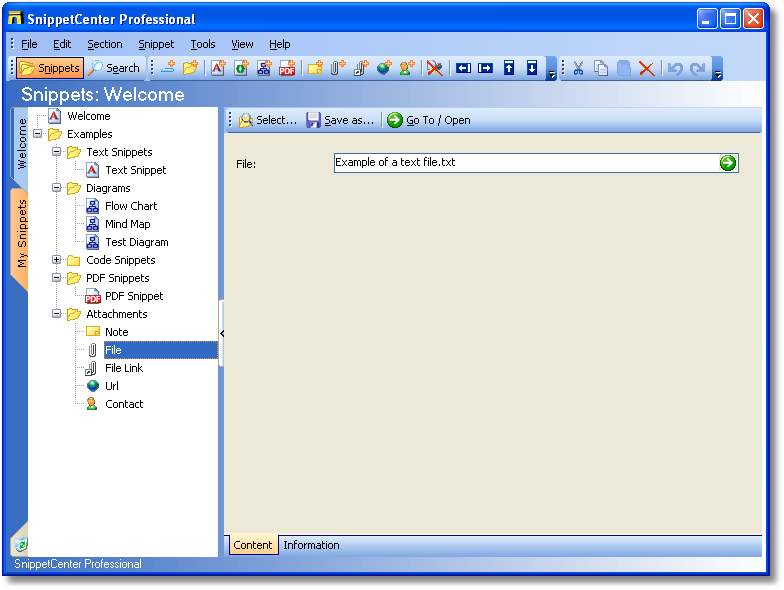
These features are available:
| • | Import file |
| • | Export file |
| • | Go To / Open (Opens the file with its associated program. I.e. a file with the file extension .txt will be opened with the standard text editor, usually Notepad.) |
If you have opened files with the command "Go To / Open" and if you modify and save these files in the associated application, SnippetCenter will automatically save these modifications after closing the file and application.
Procedures:
Page url: http://www.GRAHL-software.de/snippetcenter/Pro/en/help/index.html?snippets_file.htm