|
Notes |

  
|
Using Notes
![]() Notes can contain simple formatted text.
Notes can contain simple formatted text.
With the help of notes, you can attach short annotations to any Snippet. Notes are compareable with Text Snippets, but offer less formatting options.
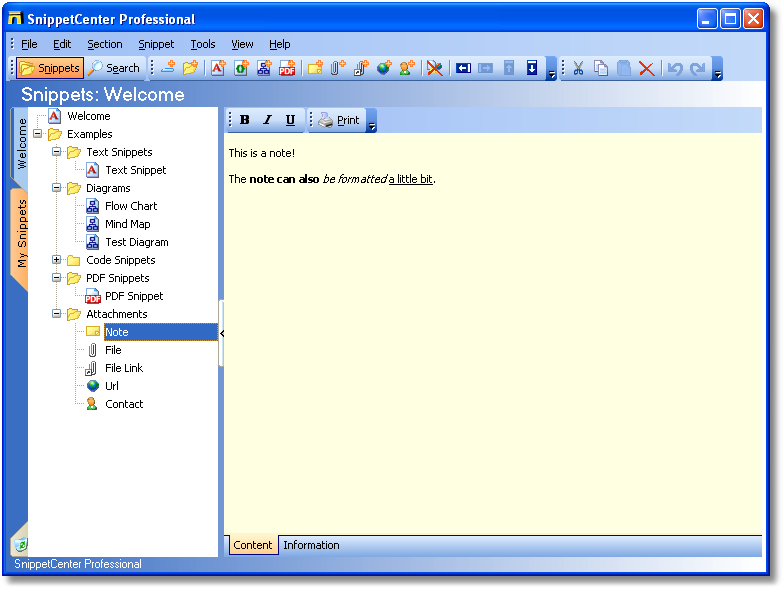
These format options and features are available:
| • | Font style: Bold, Italic, Underline |
Procedures:
Page url: http://www.GRAHL-software.de/snippetcenter/Pro/en/help/index.html?snippets_note.htm