|
PDF Snippets |

  
|
Using PDF Snippets
![]() PDF Snippets can contain PDF documents.
PDF Snippets can contain PDF documents.
The linked PDF documents are stored inside SnippetCenter database, so that further no access to the original document is needed.
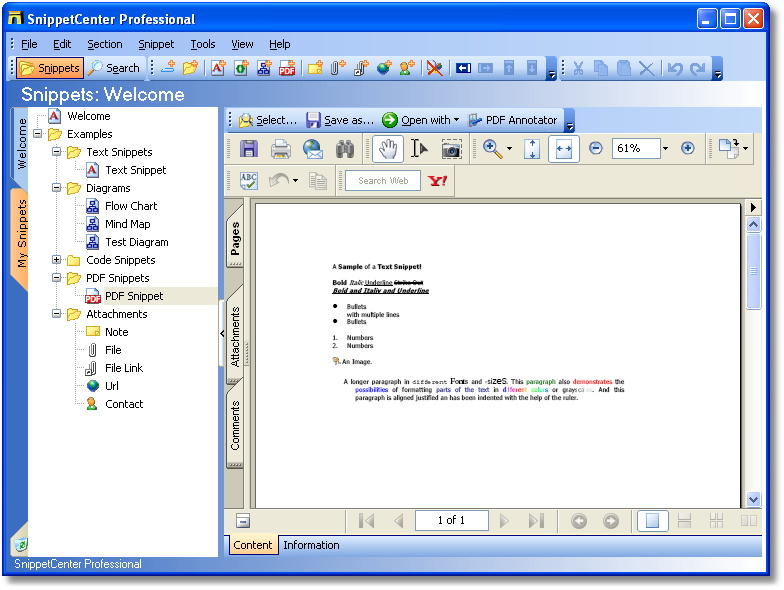
These features are available:
| • | Select file |
| • | Save as |
| • | Open with: this gives you a possibility to view or edit the document with an external application. A list of available applications is displayed and can be maintained on options. |
| • | PDF Annotator: If you have installed PDF Annotator, an additional button 'PDF Annotator' is visible. With it you can open and edit the current PDF Snippet in PDF Annotator. |
If a PDF Snippet is opened with one of the 'Open with' commands, and modified, then the changed document is reloaded when closing the external application. This also applies for PDF Snippets, that were modified with PDF Annotator.
Procedures:
Page url: http://www.GRAHL-software.de/snippetcenter/Pro/en/help/index.html?snippets_pdf.htm