|
Welcome to SnippetCenter! |

  
|
Welcome to SnippetCenter!
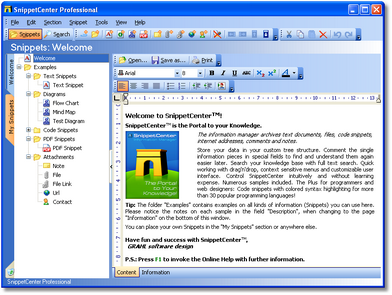
This help contains information, images and step-by-step descriptions for all Features, Commands and Options of SnippetCenter
The SnippetCenter Online Help contains a lot of information on SnippetCenter. It contains notes on Installation and Uninstallation of SnippetCenter as well as on Starting SnippetCenter.
What is SnippetCenter?
| • | SnippetCenter is the Portal to your Knowledge. The information manager archives and governs text documents, diagrams, files, code snippets, internet addresses, contacts and notes. Store your data in your custom tree structure. Comment the single information pieces in special fields to find and understand them again easier later. Search your knowledge base with full text search. |
| • | Quick working with drag'n'drop, context sensitive menus and customizable user interface. Control SnippetCenter intuitively and without learning expense. Numerous samples included. The Plus for programmers and web designers: Code snippets with colored syntax highlighting for more than 30 popular programming languages! |
Here you will find further information on the SnippetCenter Features:
| • | Menu Commands, Features and Options |
For users of the 30 days evaluation version: ![]() BUY NOW! (More Information)
BUY NOW! (More Information)
We have spent a lot of work into authoring this online help, because we want to make the start and daily work with our product comfortable as possible. If you have any suggestion or hints regarding this help application, please do not hesitate to contact us.
Currently this online help is not written by native english speakers, so please be patient with our language and let us know if you have any notes on this.
Page url: http://www.GRAHL-software.de/snippetcenter/Pro/en/help/index.html?overview_welcome.htm